How to send a booking request to an artist on Gigstarter? We made a short tutorial video to explain the proces. Check it out!
For more benefits, tips and tricks subscribe to Gigstarter’s YouTube channelThe three benefits of sending a booking request to an artist through Gigstarter
1st benefit: No commission or booking fee
Gigstarter does not charge any fees to the booker. Artists support us with a voluntary membership.
2nd benefit: Everything is possible
Anything can be discussed with the artist, from sound equipment to payment methods.
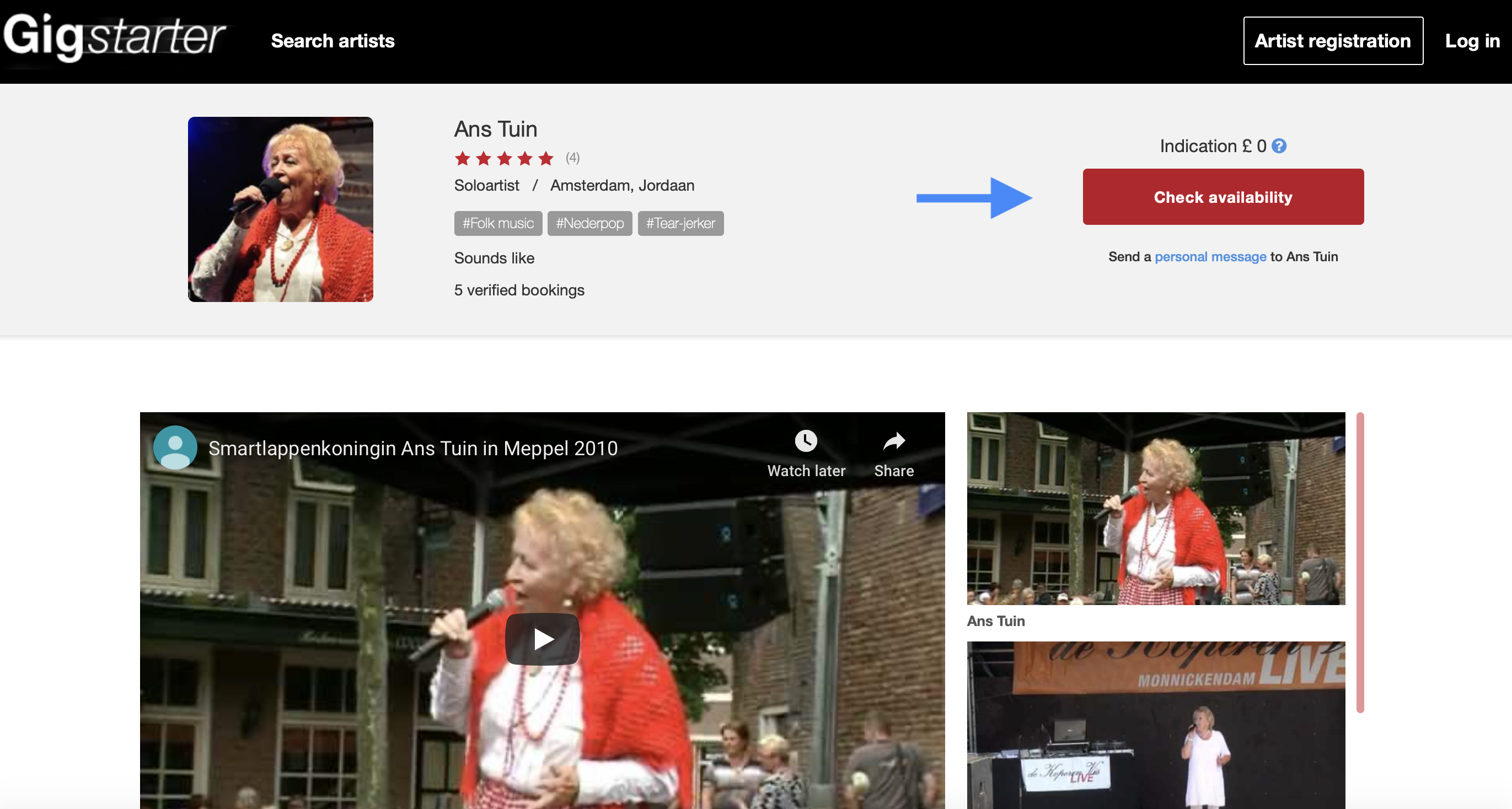
Check availability button
3rd benefit: Book with confidence
Leave no room for miscommunication. Confirm your artist booking via Gigstarter. In this tutorial we explain how to confirm a gig with an artist.
How to send a booking request to an artist in three steps
Step 1
Search for the artist profile on Gigstarter you would like to book. Click on the button Check availability and fill in the form. Then click on Check & submit.
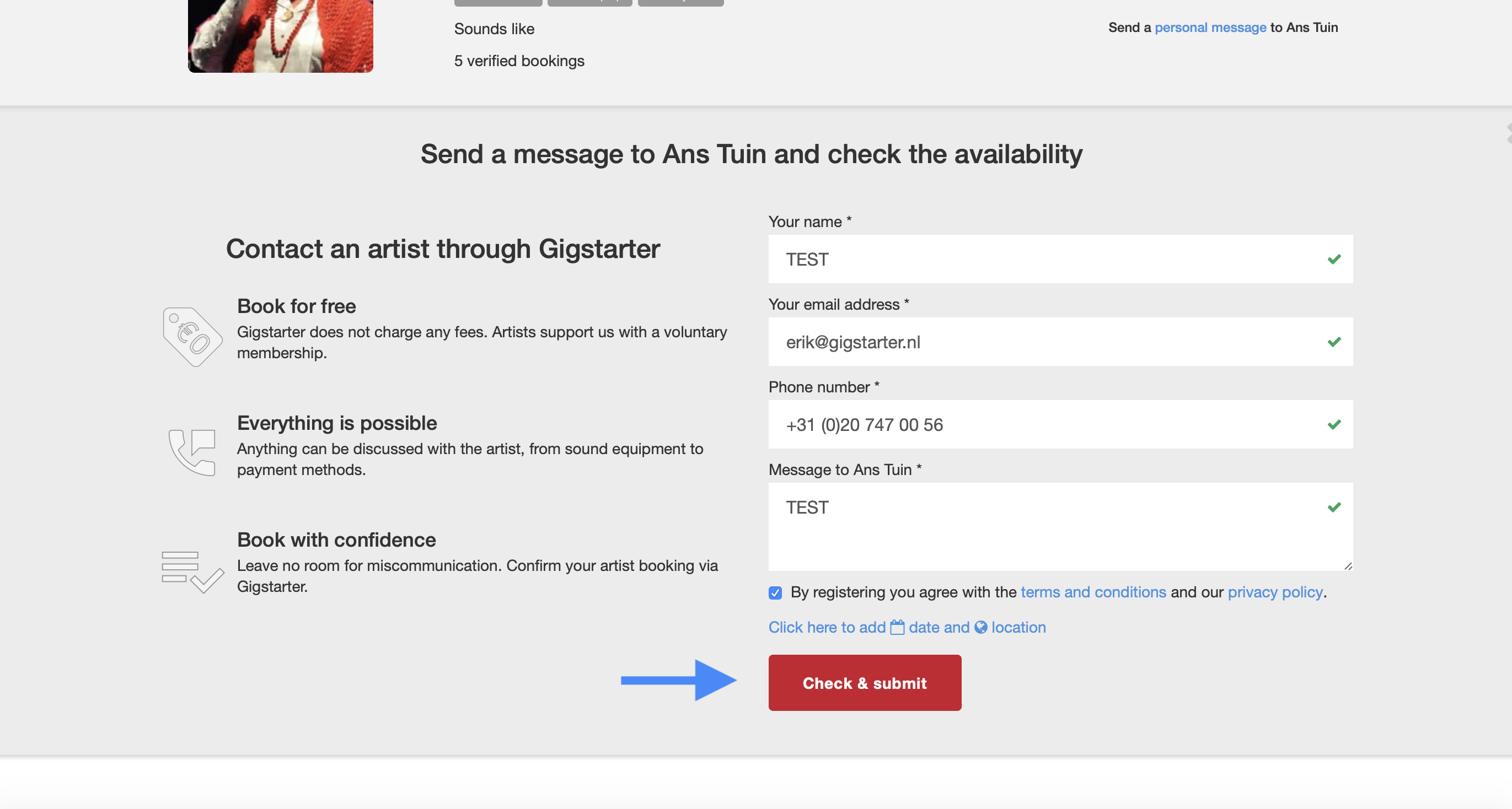
Step 2
Answer the questions on the requirements page. And then click on To submit.
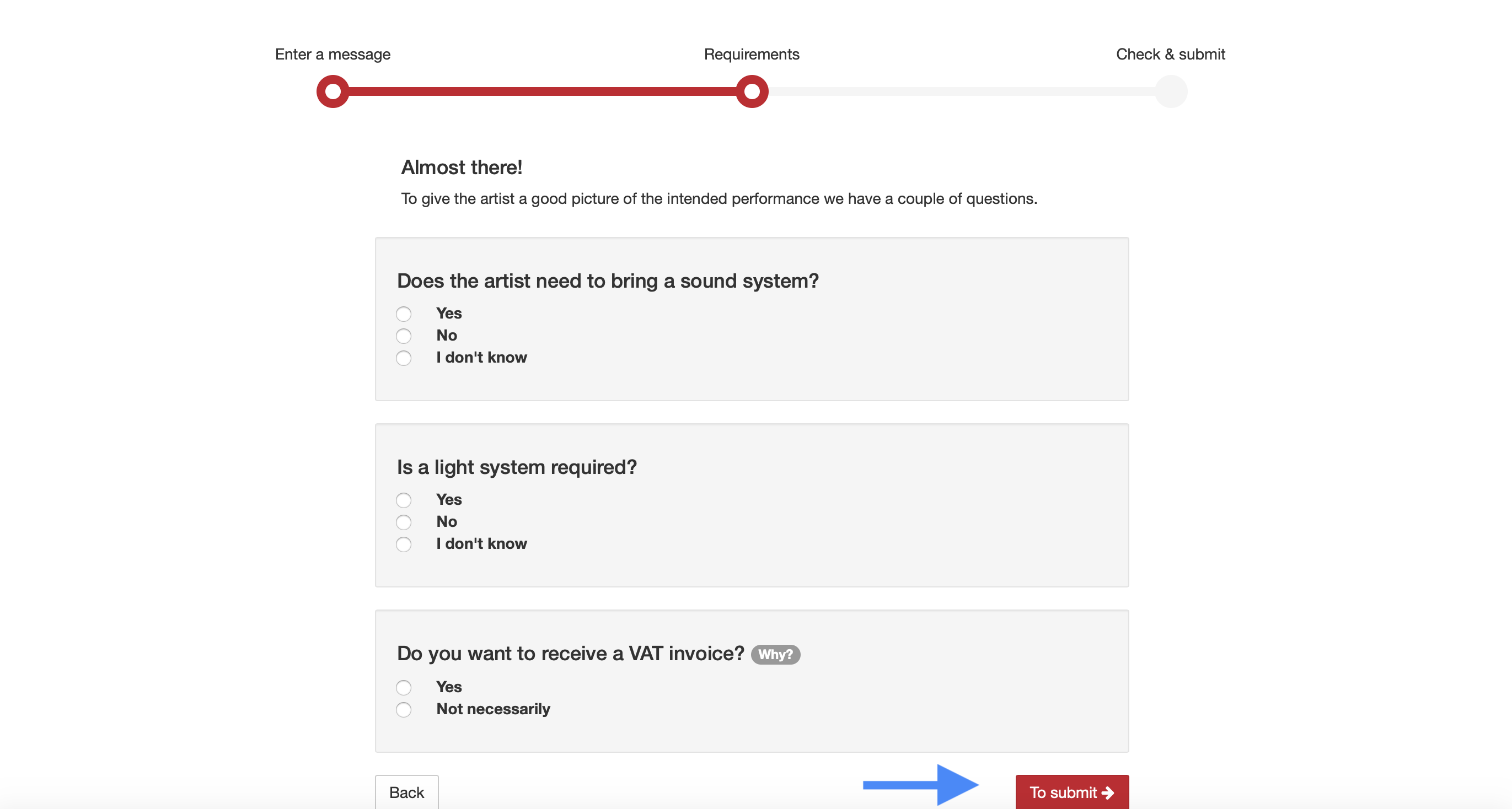
Step 3
Dubbel check if everything is correct on the overview page and then click on Send message. Know you've send out a booking request to an artist.

Start searching on Gigstarter for the artist you would like to book for your event.
Related Blogs:
-The benefits for the booker of accepting a confirmation through Gigstarter











